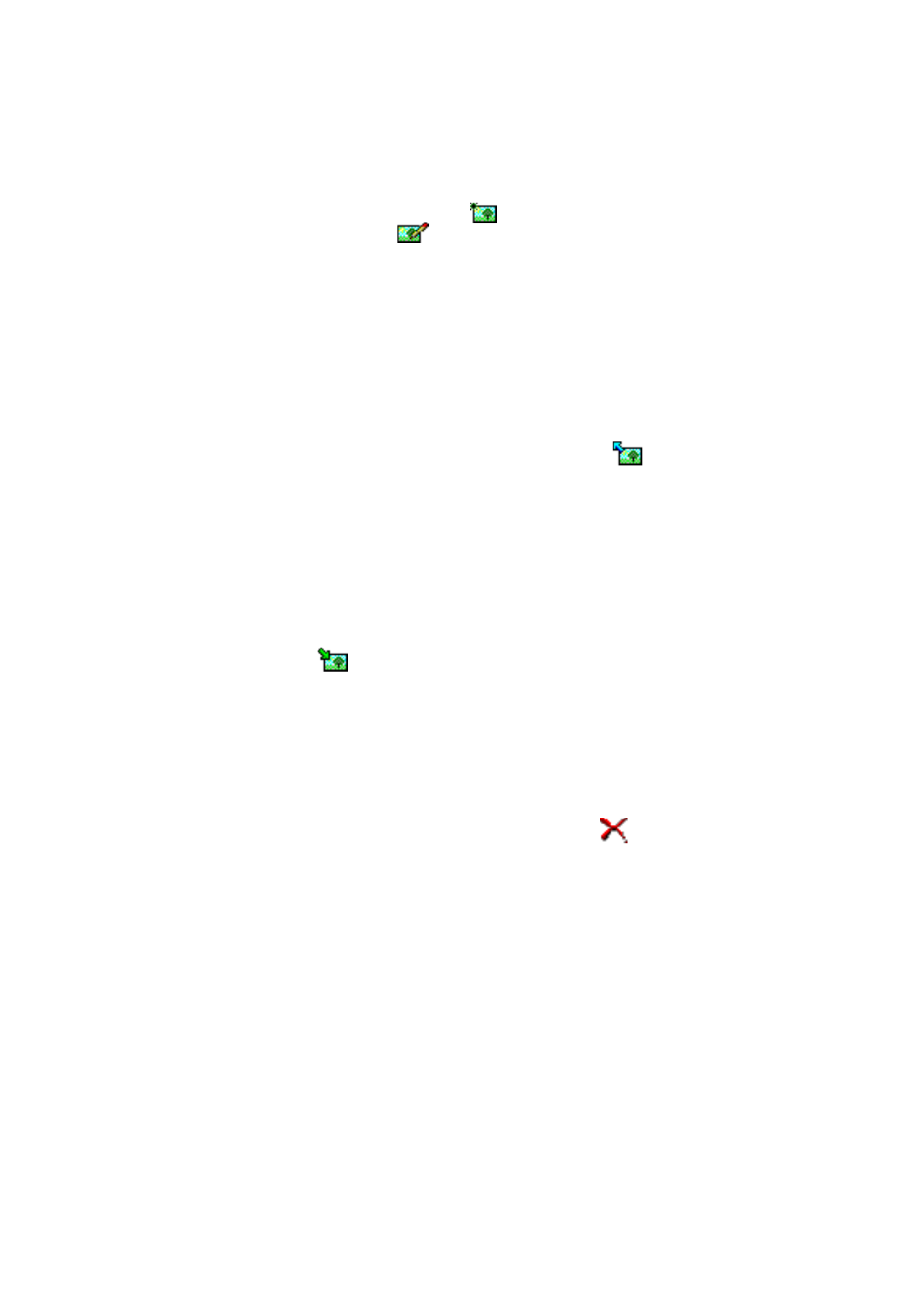
Drawing and editing pictures
1 On the Tools menu, click Picture Library.
2 To draw a new picture, click
on the toolbar. To edit a picture, select the
picture and click
on the toolbar. The
Picture Editor dialog box opens.
3 Move the mouse cursor to the desired position. The cursor appears as a pen on
the drawing area. Press down the left mouse button. Move the mouse to draw.
The left mouse button draws black colour, and the right mouse button draws
white colour. To stop drawing, release the mouse button. Click
Save to save
the picture.
4 Click Close to close the Picture Library dialog box.