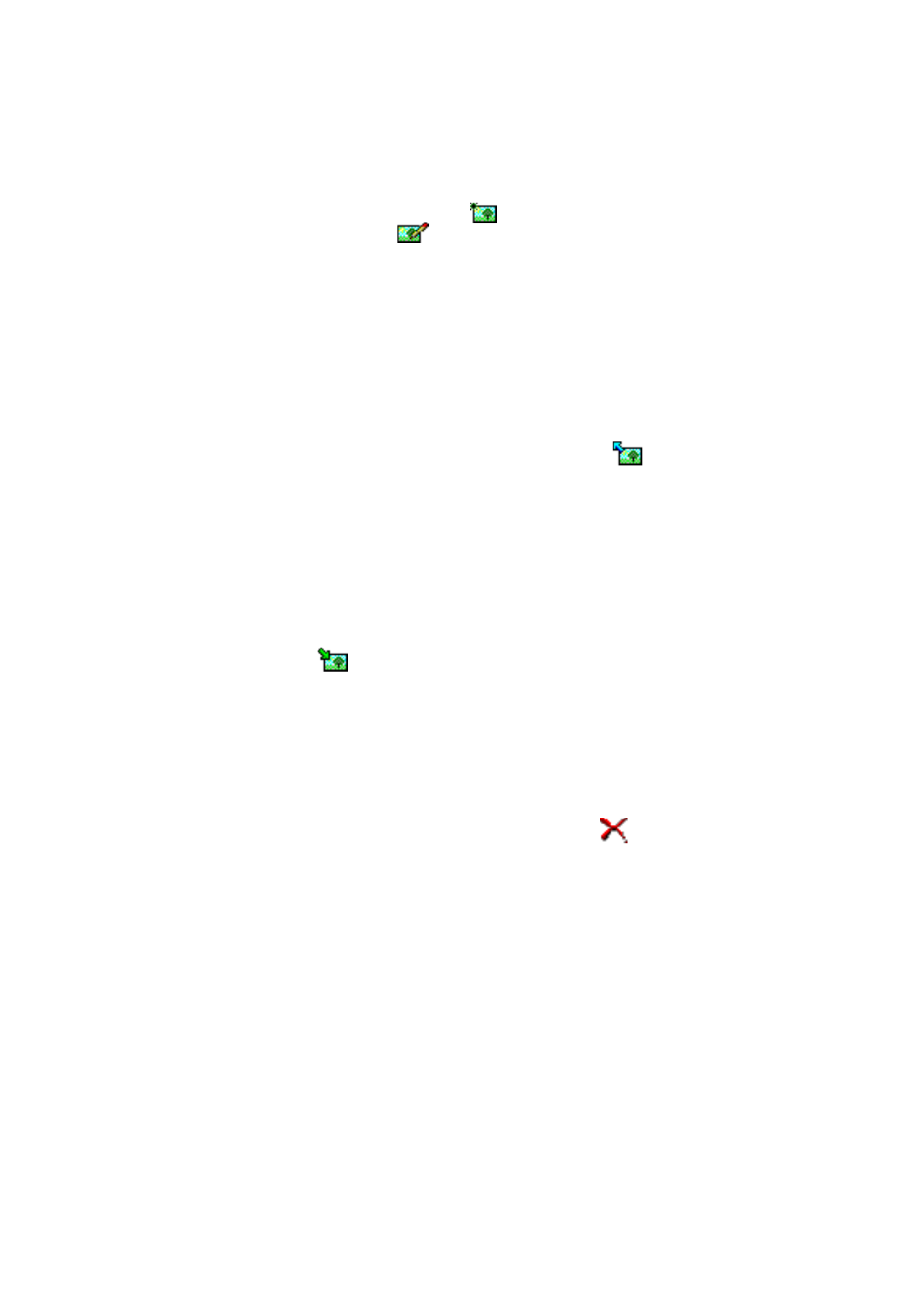
Deleting pictures
1 On the Tools menu, click Picture Library.
2 Select the picture you want to remove and click
on the toolbar.
3 Click Close to close the Picture Library dialog box.
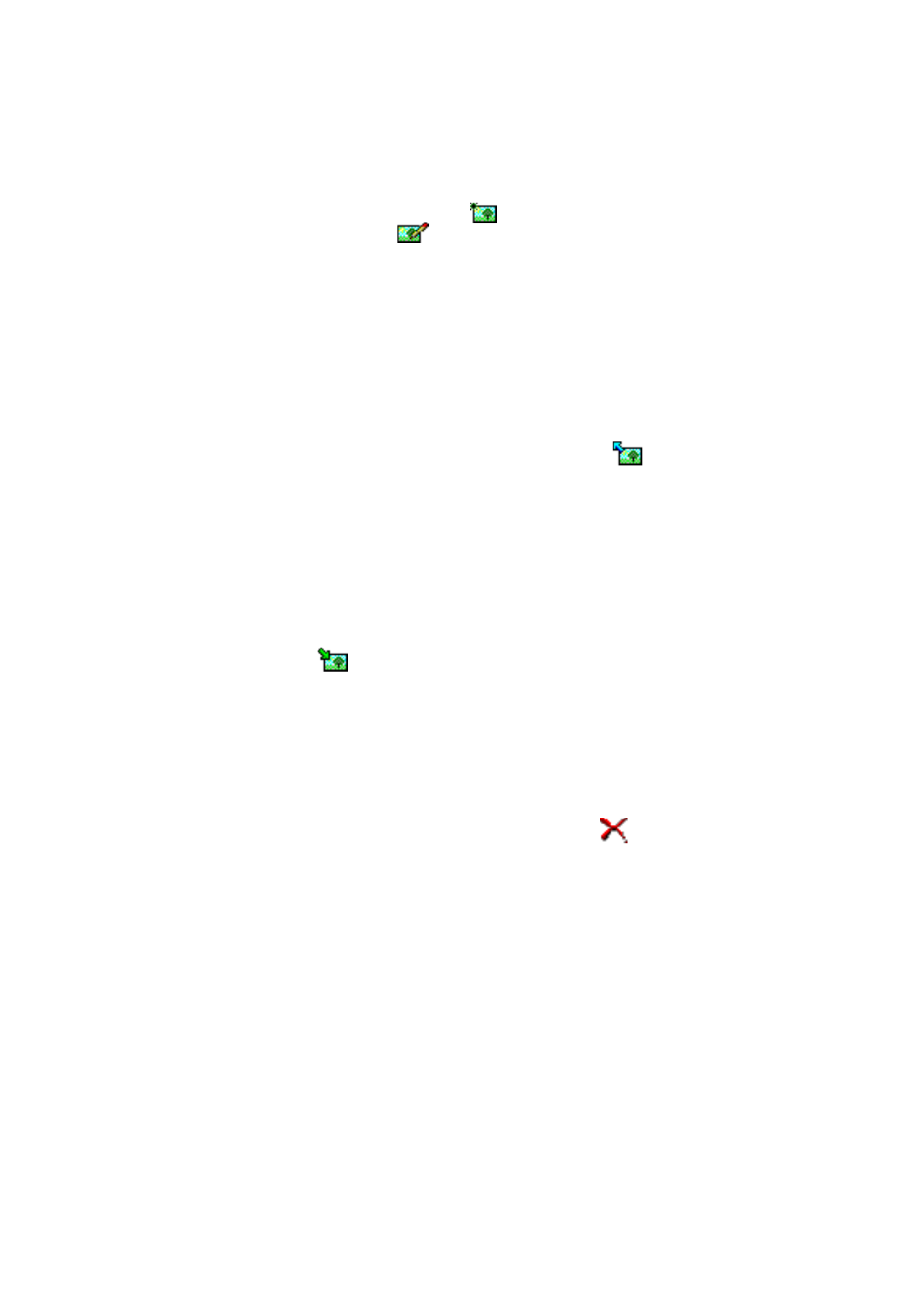
Deleting pictures
1 On the Tools menu, click Picture Library.
2 Select the picture you want to remove and click
on the toolbar.
3 Click Close to close the Picture Library dialog box.