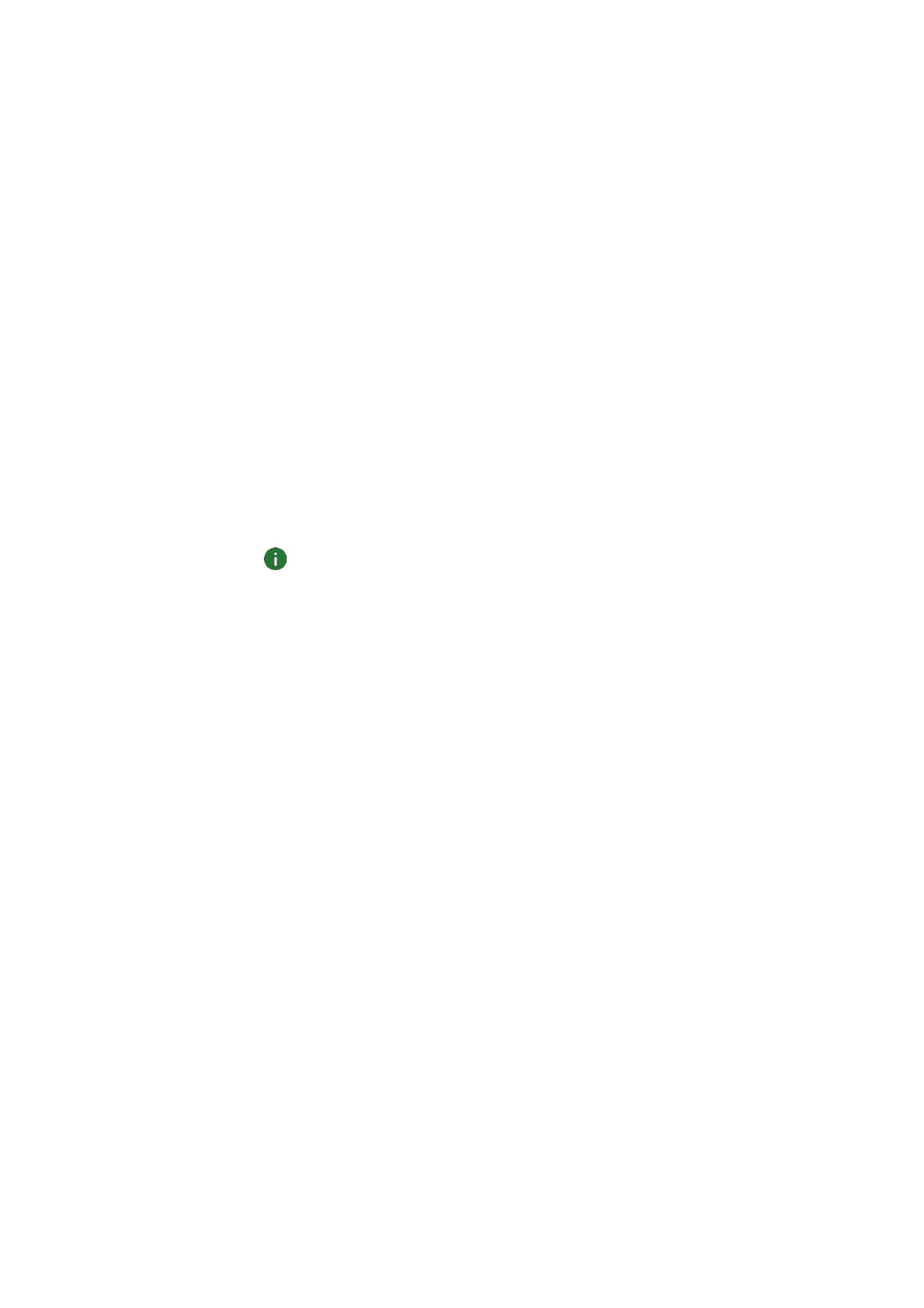
Editing profiles
1 On the Profiles page, select the Modify tab and then select a profile from the
list. Click
Edit.
2 Make the necessary changes and click OK. Profile-specific settings that can be
modified are explained on pages 28 – 32.
The Easy connection profile and profiles that are saved to a SIM card cannot
be edited.
Note: It is recommended that you do not edit a profile that is currently in use.
WLAN properties: General tab
Use WLAN connection with this profile
Select this check box if you want to use the profile for accessing a WLAN.
Operating mode
Select one of the two available operating modes. In the infrastructure mode,
computers can communicate with each other and with wired LAN stations
through a WLAN access point. In the ad hoc mode, computers can send and
receive data directly with each other. No access point is needed. See “Wireless
Local Area Network (WLAN)” on page 10 for more information.
Network name
Network name is the name of the WLAN as defined by the system administrator. In
the ad hoc operating mode, the users themselves name the WLAN. You can add a
new network name to the list, edit an existing one, or delete a name. The network
name can contain a maximum of 32 characters, and is case-sensitive by default.
Configure settings manually
There are a number of advanced WLAN settings (fragmentation threshold,
listen interval, RTS threshold, security policy, etc.), which are configured
automatically. Select this check box and click
Advanced if you want to specify a
new value manually.

Nokia D211 features
29
© Nokia Corporation 2004. All rights reserved.
Caution: Do not change the settings manually unless you are sure how each
setting affects system performance. System performance may drop
dramatically if automatic settings are not used.
By default, you are automatically allocated an available radio frequency channel
without needing to specify one. You can, however, also select a particular channel
yourself: select
Channel from the list of properties, clear the Automatic check box
and select a channel from the list. Make sure that the Nokia D211 and the WLAN
access point are using the same channel.
Warning: Using the Nokia D211 in some countries or regions may be illegal.
Consult local authorities on the regulations concerning the use of the
Nokia D211.
Warning: This equipment operates at 2.4 - 2.4835 GHz. Note that in France
the use of this equipment is only allowed at the frequency band of 2.445 -
2.4835 GHz (channels 10, 11, 12, and 13).
Use WEP security
Select this check box and click
WEP Keys if you want to use Wired Equivalent
Privacy (WEP) keys for protecting the information transmitted in WLAN.
See “WEP security” on page 42 for more information.
WLAN properties: TCP/IP tab
Automated IP settings (DHCP) are enabled by default. When using DHCP (Dynamic
Host Configuration Protocol), you do not have to modify your IP settings when you
change your location.
If your local area network does not have a DHCP server, which would assign
an IP address for the radio card automatically, you need to specify the IP addresses
manually. The advanced TCP/IP settings can also be specified and configured
manually. Ask your system administrator for the correct values.
WLAN properties: SIM Services tab
Use SIM services with this profile
SIM services refers to a service that enables you to access the Internet via your
service provider’s or network operator’s own public network. Your service provider
may, for example, offer you the possibility of checking data from your company
intranet, send and receive e-mail, and save documents. SIM services are usually
available in public places such as hotels, airports, railway stations, business
centres, and corporate buildings.
A SIM card is used as a means for user identification and billing. The SIM card is
provided by the service provider or network operator.
Note: Before you can take advantage of SIM services, you must subscribe to
these services from your service provider or network operator and obtain
instructions for use.

Nokia D211 features
30
© Nokia Corporation 2004. All rights reserved.
Service provider domain
Type the domain name, as in company.com. You cannot connect to SIM services
without specifying the domain name. You obtain the name from your service
provider or network operator.
Prompt when a SIM service is detected
When you are connected to a WLAN and a SIM service is detected, you are asked
whether you want to get connected. Once you have confirmed that you want to
get connected, you will be authenticated to the service.
Enable advanced connection controlling
Your wireless station sends keep-alive signals on a periodic basis to an access
controller in order to check the validity of the connection. If the wireless station
receives no response, the connection is ended automatically. If you select this
check box, your wireless station and the access controller can exchange additional
signals, which enables a quicker detection of lost connection.
GSM properties
Note: The use of GSM high-speed data services requires that your network
supports the HSCSD technology and that you have subscribed to this service.
GSM high-speed data services may cost more than normal GSM data
services. Contact your service provider for more information.
Remember to select the Nokia D211 as the modem in each data and fax
communications application. Note that the modem settings have to be separately
changed in each application.
Use GSM connection with this profile
Select this check box if you want to use the profile for making data calls. When
you have an active data call, you can access the Internet and send and receive e-
mail, for example.
GSM connection method
Select the appropriate data call type. Select
Analog if you are using a modem
connection. If you are using a ISDN connection, select
ISDN V.110 or ISDN
V.120, depending on which ISDN standard your service provider supports.
Contact your service provider for more information on which remote ISDN
connections are supported.
GSM connection speed
Select the data transmission speed. The number of timeslots used is indicated in
parenthesis and the receiving transmission rate is mentioned first.
9.6 KBIT/S
(1+1)
The standard GSM data transmission rate. Select this option if
the network you are using does not support HSCSD technology,
or you have problems with making a data call.

Nokia D211 features
31
© Nokia Corporation 2004. All rights reserved.
HSCSD technology allows for the use of multiple timeslots during a data
connection. Data transfer is symmetric when the sending and receiving
transmission rates are the same, for example 2 timeslots + 2 timeslots. Symmetric
data transfer is ideal for working with e-mail. Data transfer is asymmetric when
the receiving transmission rate is higher than the sending transmission rate, for
example 3 timeslots + 1 timeslot. This is ideal for downloading Web pages or files.
Due to the nature of the network, data transmission rates may change during a
data connection.
You can see the receiving and sending data transmission rates on the
Profiles
page under the
Operating information area.
Dial-up connection
Select a dial-up connection from the list or create a new dial-up connection using
the Windows dial-up wizard. Dial-up networking connects you to remote
networks using your radio card as a modem or ISDN adapter.
GPRS properties
Use GPRS connection with this profile
Select this check box if you want to use the profile for sending and receiving
packet data.
Use access point provided by network
Select this if you want the network to select a GPRS access point for you. The
network will connect you to an available GPRS access point automatically if this
feature is supported by the network
.
14.4 KBIT/S
(1+1)
Can be used if it is supported by the network. Do not use this
option unless you are sure your network supports it.
19.2 KBIT/S
(2+2)
Doubles the standard 9.6 kbit/s GSM data transmission rate.
You can select this option if your network supports HSCSD
technology and you have subscribed to GSM high-speed data
services.
28.8 KBIT/S
(2+2)
Triples the 9.6 kbit/s transmission rate, or doubles the
14.4 kbit/s transmission rate. This option is ideal for working
with e-mail.
You can select this option if your network supports HSCSD
technology and you have subscribed to GSM high-speed data
services.
43.2 KBIT/S
(3+1)
Triples the 14.4 kbit/s transmission rate. This option is ideal for
downloading Web pages since the radio card receives data
faster than it sends data.
You can select this option if your network supports HSCSD
technology and you have subscribed to GSM high-speed data
services.

Nokia D211 features
32
© Nokia Corporation 2004. All rights reserved.
Specify access point name manually
If you obtain the GPRS access point name from your service provider or network
operator, select this check box and type the name. An access point name is needed
to establish a connection to a GPRS network.